Danil Wolfer (talk | contribs) No edit summary |
Danil Wolfer (talk | contribs) No edit summary |
||
| Line 3: | Line 3: | ||
== Keyboard controls == |
== Keyboard controls == |
||
| − | [[File: |
+ | [[File:Controls.png|1000px|right]] |
* {{key|Esc}} - Open the in-game Paws Menu |
* {{key|Esc}} - Open the in-game Paws Menu |
||
* {{key|1}} - Switch to [[Guns|primary gun]] |
* {{key|1}} - Switch to [[Guns|primary gun]] |
||
Revision as of 17:30, 13 December 2019
| This article is a stub. You can help Super Animal Royale Wiki by expanding it. |
Super Animal Royale supports multiple Control Layouts, including keyboard & mouse, PlayStation, and Xbox.
Keyboard controls
- Esc - Open the in-game Paws Menu
- 1 - Switch to primary gun
- 2 - Switch to secondary gun
- 3 - Switch to melee weapon
- 4 - Switch to throwables
- Q - Heal by drinking Health Juice
- W - Move up
- A - Move left
- S - Move down
- D - Move right
- E - Interact / Pick up item on the ground
- R - Reload gun
- T - Switch to previous weapon
- ↵ Enter - Open chat
- ↹ Tab - Switch chat mode (Team/All)
- C - Use Super Tape
- V - Use emote
- M - Open map
- Ctrl - Creep (sneak quietly)
- Space - Perform a Super Jump Roll
- F1 - Hide HUD
- F5 - Mute player underneath mouse cursor
 - Aim weapon
- Aim weapon - Use weapon
- Use weapon - Switch weapon
- Switch weapon
PS Controls
 - Reload
- Reload - Super Tape
- Super Tape - Use / Pick Up
- Use / Pick Up - Heal
- Heal - Emote
- Emote - Map
- Map - Switch Weapon
- Switch Weapon - Switch Weapon
- Switch Weapon - Super Jump Roll
- Super Jump Roll - Attack
- Attack - Aim
- Aim - Move, Click to Creep
- Move, Click to Creep - PAWS menu
- PAWS menu - PAWS Menu
- PAWS Menu
Xbox Controls
Image shows an Xbox One controller, but should work with 360 just fine.
 - Reload
- Reload - Super Tape
- Super Tape - Use / Pick Up
- Use / Pick Up - Heal
- Heal - Emote
- Emote - Map
- Map - Switch Weapon
- Switch Weapon - Switch Weapons
- Switch Weapons - Super Jump Roll
- Super Jump Roll - Attack
- Attack - Aim
- Aim - Move, Click to Creep
- Move, Click to Creep - PAWS Menu
- PAWS Menu - PAWS Menu
- PAWS Menu
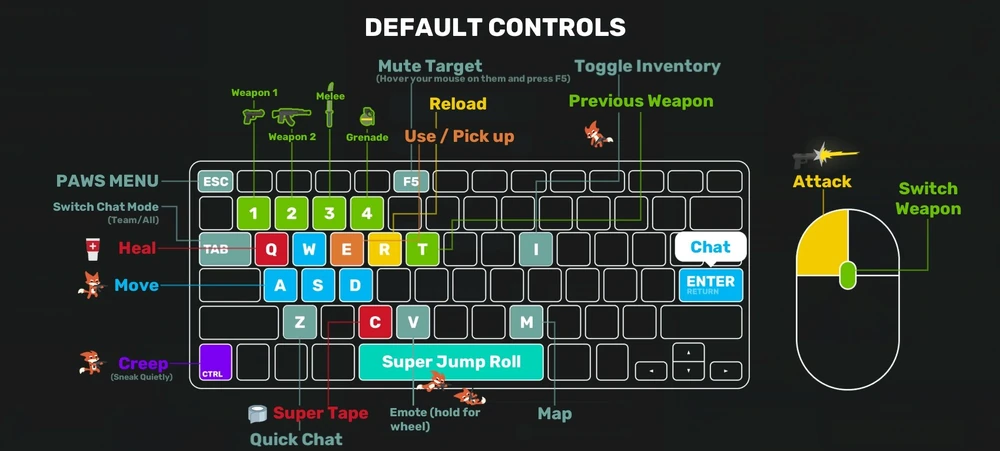
 - Use weapon
- Use weapon - Switch weapon
- Switch weapon
 - Reload
- Reload - Super Tape
- Super Tape - Use / Pick Up
- Use / Pick Up - Heal
- Heal - Emote
- Emote - Map
- Map - Switch Weapon
- Switch Weapon - Switch Weapon
- Switch Weapon - Super Jump Roll
- Super Jump Roll - Attack
- Attack - Aim
- Aim - Move, Click to Creep
- Move, Click to Creep - PAWS menu
- PAWS menu - PAWS Menu
- PAWS Menu
 - Reload
- Reload - Super Tape
- Super Tape - Use / Pick Up
- Use / Pick Up - Heal
- Heal - Emote
- Emote - Map
- Map - Switch Weapon
- Switch Weapon - Switch Weapons
- Switch Weapons - Super Jump Roll
- Super Jump Roll - Attack
- Attack - Aim
- Aim - Move, Click to Creep
- Move, Click to Creep - PAWS Menu
- PAWS Menu - PAWS Menu
- PAWS Menu