Omega zeroes (talk | contribs) No edit summary |
No edit summary |
||
| (One intermediate revision by the same user not shown) | |||
| Line 3: | Line 3: | ||
==Behaviour == |
==Behaviour == |
||
| − | * Tap i or hold |
+ | * Tap {{key|i}} or hold {{key|Alt}} (or press {{xbox|Right}} / {{PS|Right}} on controllers)to begin managing your inventory. |
| − | * Simply drag items off their slot to drop items (or press Y on controllers). |
+ | * Simply drag items off their slot to drop items (or press {{xbox|Y}} / {{PS|Triangle}} on controllers). |
| − | * Primary weapons can be dragged between their slots to swap order (or press X on controllers). |
+ | * Primary weapons can be dragged between their slots to swap order (or press {{xbox|X}} / {{PS|Square}} on controllers). |
| − | * Hold |
+ | * Hold {{key|Shift}} while dropping an item to drop half the quantity of the stack (ex. if you have 50 Little Bullets, holding shift will allow you to drop 25 for a teammate). Press {{xbox|A}} / {{PS|Cross}} on controllers to drop a half stack. |
* Inventory hotkey as well as the drop half-stack key can be rebound in settings. |
* Inventory hotkey as well as the drop half-stack key can be rebound in settings. |
||
* Armor is now displayed in your inventory as well so it can be dropped too. |
* Armor is now displayed in your inventory as well so it can be dropped too. |
||
| Line 25: | Line 25: | ||
[[Category:Game mechanics]] |
[[Category:Game mechanics]] |
||
| + | [[zh:物品栏]] |
||
Revision as of 10:43, 14 March 2020
| This article is a stub. You can help Super Animal Royale Wiki by expanding it. |
Inventory Management allows players to drop items, weapons and armor in game.
Behaviour
- Tap I or hold Alt (or press
 /
/  on controllers)to begin managing your inventory.
on controllers)to begin managing your inventory. - Simply drag items off their slot to drop items (or press
 /
/  on controllers).
on controllers). - Primary weapons can be dragged between their slots to swap order (or press
 /
/  on controllers).
on controllers). - Hold ⇧ Shift while dropping an item to drop half the quantity of the stack (ex. if you have 50 Little Bullets, holding shift will allow you to drop 25 for a teammate). Press
 /
/  on controllers to drop a half stack.
on controllers to drop a half stack. - Inventory hotkey as well as the drop half-stack key can be rebound in settings.
- Armor is now displayed in your inventory as well so it can be dropped too.
- Tooltips have been added for all inventory items, displaying weapon stats and more.
- Backpack icon will show itself as open or closed depending on if you are in the inventory menu or not.
Gallery
 /
/  on controllers)to begin managing your inventory.
on controllers)to begin managing your inventory. /
/  on controllers).
on controllers). /
/  on controllers).
on controllers). /
/  on controllers to drop a half stack.
on controllers to drop a half stack.
